 Well Speedy internet is one main thing which everyone can get @ easy cheap costs well with this simple trick you will be able to boost your DSL Modem Speed upto 50%, DSL Speed is an amazing small software which boosts your DSL Modem speed @ a simple click., they have a premium licensed version which boosts double the normal one but if you don’t wanna buy this software than free version can work too.
Well Speedy internet is one main thing which everyone can get @ easy cheap costs well with this simple trick you will be able to boost your DSL Modem Speed upto 50%, DSL Speed is an amazing small software which boosts your DSL Modem speed @ a simple click., they have a premium licensed version which boosts double the normal one but if you don’t wanna buy this software than free version can work too.You can download DSL Speed software from creators official website, and you can also check their video tutorials page which contains flash video describing how to use their amazing small windows DSL boosting utility, or you can check the below steps to see how it works.
Follow the below steps to boost your DSL Modem .:
1. First make sure to check your internet current speed @ Speedtest.net.
2. Now download the DSL utility from Creators Official Website.
3. Install DSL Speed on your computer.
4. Now after installation open this software and you will see something like below .:
2. Now download the DSL utility from Creators Official Website.
3. Install DSL Speed on your computer.
4. Now after installation open this software and you will see something like below .:
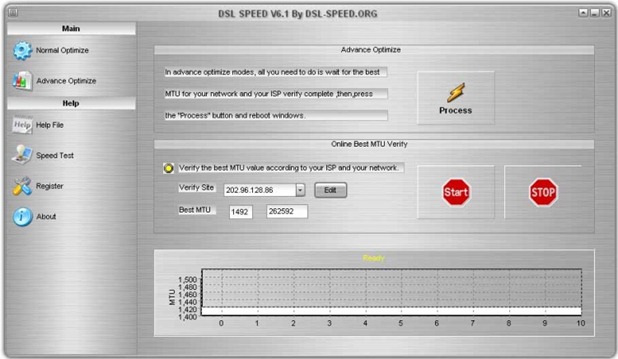
5. Now simply click on the Normal Optimize button.
6. Now click on Process and your optimization will be done.
7. Now restart your PC and than again visit Speedtest.net
8. Check the difference between your current and previous measured speed.







Does this work son? That is all we want to know son?
ReplyDeleteYes! It works.as it Tweaks and optimize your DSL(ADSL) connection speed up to max, offline and online .
Delete