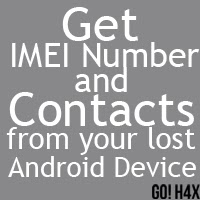 The IMEI number is used by a GSM
network to identify valid devices and therefore can be used for
stopping a stolen phone from accessing that network. For example, if a mobile phone
is stolen, the owner can call his or her network provider and instruct
them to "blacklist" the phone using its IMEI number. This renders the
phone useless on that network and sometimes other networks too, whether
or not the phone's SIM is changed. but what if you have forgot your IMEI number of your Android device. today i am going to show you how to get IMEI number of your lost Android device.
The IMEI number is used by a GSM
network to identify valid devices and therefore can be used for
stopping a stolen phone from accessing that network. For example, if a mobile phone
is stolen, the owner can call his or her network provider and instruct
them to "blacklist" the phone using its IMEI number. This renders the
phone useless on that network and sometimes other networks too, whether
or not the phone's SIM is changed. but what if you have forgot your IMEI number of your Android device. today i am going to show you how to get IMEI number of your lost Android device.basic concept is Google Stores your device IMEI number online you can easily get IMEI number through Google.
Let's Fetch up your IMEI number.
- Go to google.com/settings/dashboard (and just sign-in if you already have not)
- Scroll Down you will see Android, Just click to expand details
- Here you go! there is your IMEI number.
suppose your mobile phone is lost or you unintentionally left your mobile phone at home but you are in urgent need of any contact number or any email address which is saved in your phone now how to retrieve it.
go to google.com/contacts here all your contacts are.
not only you can see contact details but,modify it, delete it, create groups and moreover you can create a new contact which would directly be saved on your mobile number. all thanks to Google Android! which have sync all my contacts online which i can retrieve from any part of world :)








hi, i lost my phone and i checked android dashboard so as to retrieve my contact details,while having a look at it i saw another android device registered with T-mobile with some other imei number.Can you please let me know what is this because i never used any other android phone before
ReplyDeleteU might have used your account to sign in on Bluestacks or any other emulator.
Delete